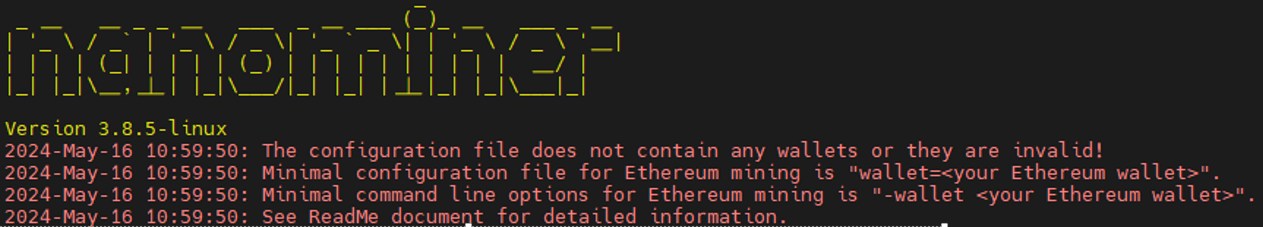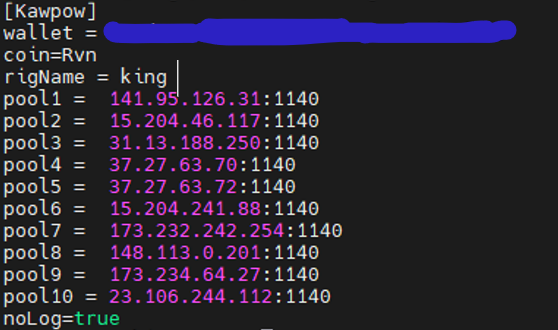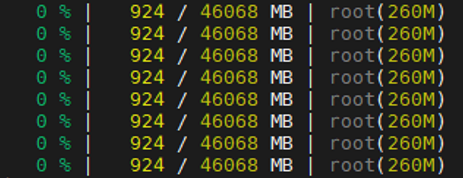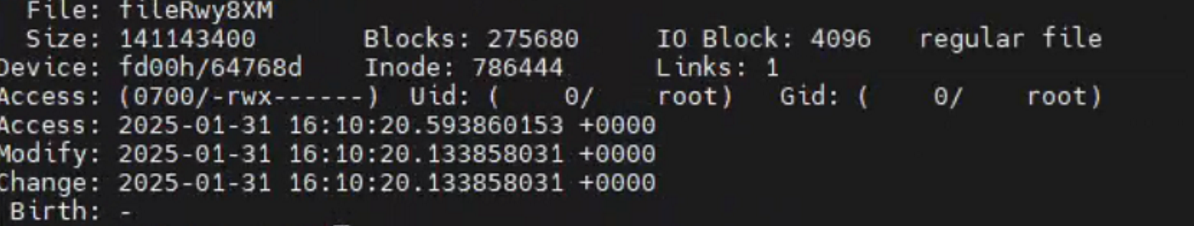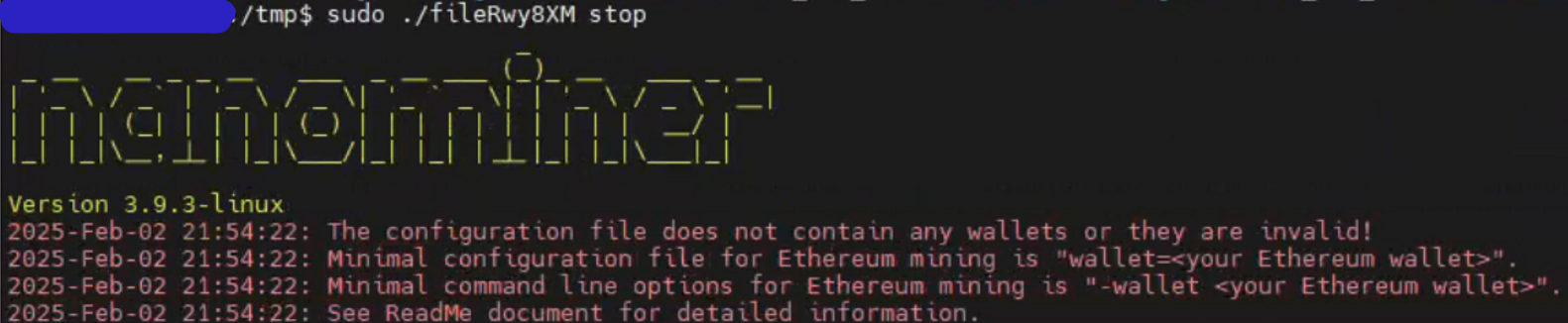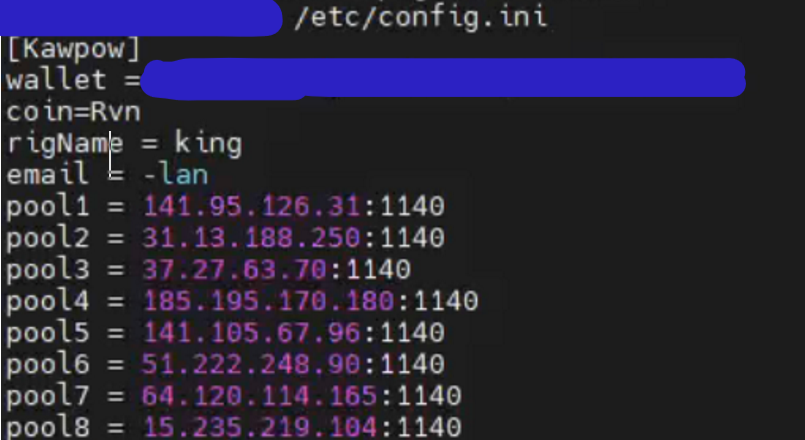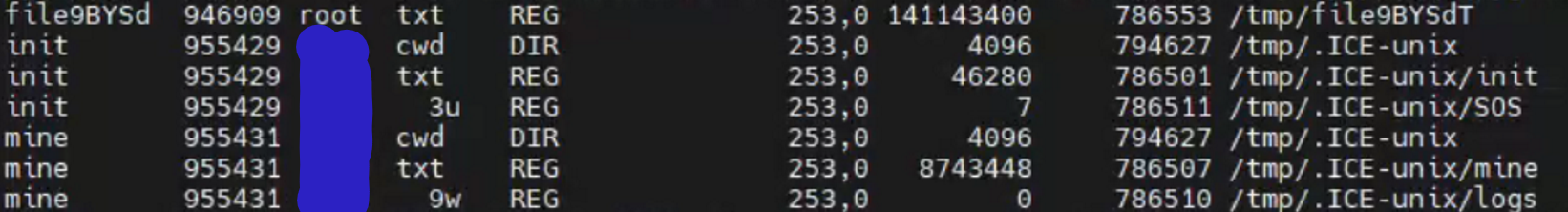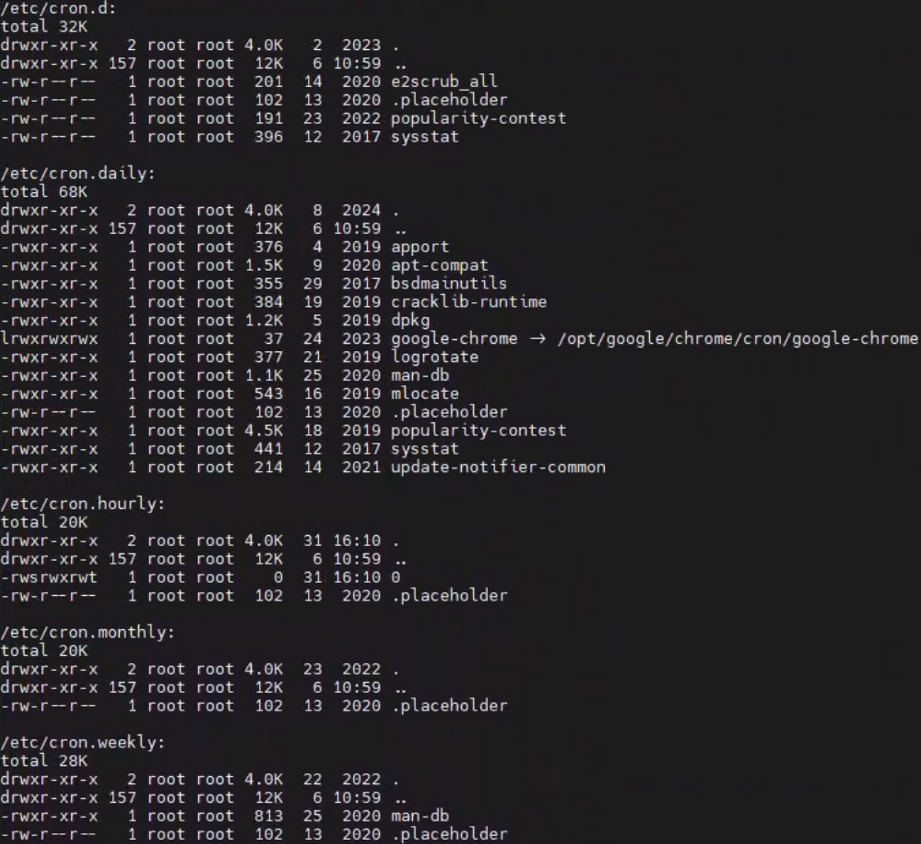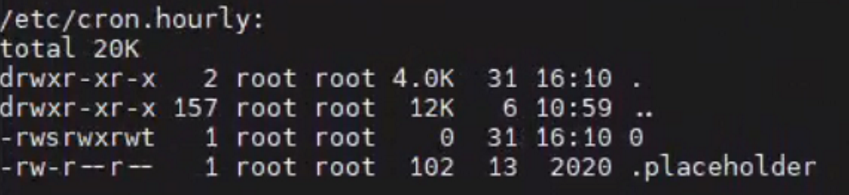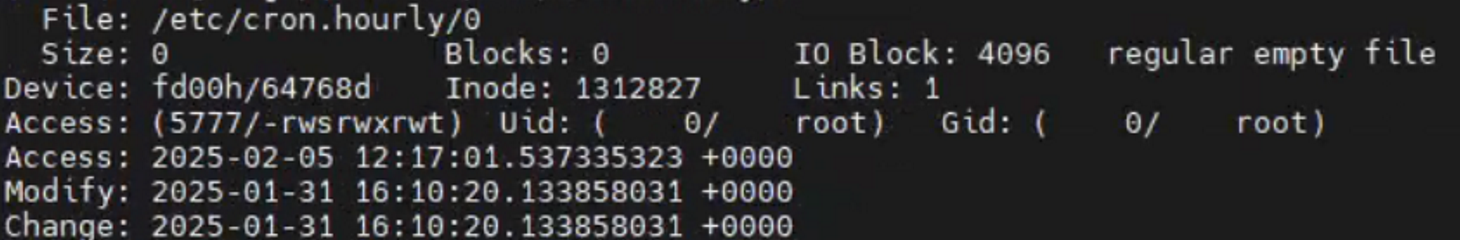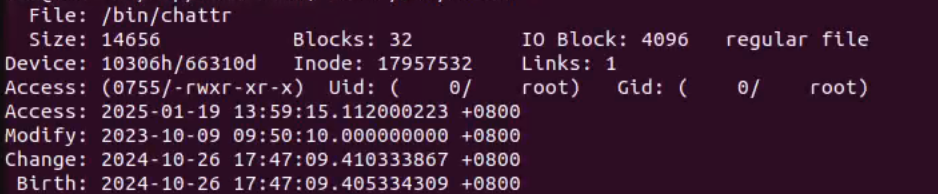挖矿病毒记录
该攻击一共出现了3次, 最早一次是在23年5月份, 但是那次被托管中心的安全发现,发了警告并ban掉了整台服务器的IP访问。后面两次发生在24年1月31与2月5日,均没有被安全中心发现。
原因是因为早期服务器root权限管理混乱以及部分用户密码过弱导致。
2024.5
和该文中 https://blog.csdn.net/weixin_43693967/article/details/130753155
是同一种
找到启动的文件(二进制文件伪装名为system)后, 尝试使用
1
> ./system stop
同目录下可以找到其配置文件config.ini
最简答的解决方案是直接将其配置文件破坏掉,再去将其剩余的试图分配显卡资源的进程kill掉。
观察一段时间后没有重新启动。以为这件事就这么结束了。后续是回收了所有一般用户的管理员权限并更换了更严格的密码。
2024.1.31
该解决方案仅为按时间顺序的记录,彻底解决请参考最后2章节
大过年突然发现他卷土重来,显卡占用率均100%拉满。
找到其启动位置
1
2
> sudo readlink /proc/<进程号>/exe
/tmp/fileRwy8XM
stat检查,确实是不久之前(root权限)创建的。
先检查一下, 确认和上一次是同一个
于是依然按照上次的操作重新进行了一遍,想等过两天去机房直接重新安装系统。但是修改后的密码测试过,其他机器暴力扫应该是破不了的。很奇怪它是如何获得root权限的。
colmap错误
1
2
3
4
5
6
7
8
9
10
11
12
13
14
15
16
17
18
19
20
21
22
23
24
25
26
27
28
29
30
31
32
33
34
35
36
37
38
39
40
41
42
43
44
45
46
47
48
49
50
I20250602 03:47:01.171092 889386 misc.cc:198]
==============================================================================
Exhaustive feature matching
==============================================================================
I20250602 03:47:01.181533 889386 feature_matching.cc:231] Matching block [1/1, 1/1]
I20250602 03:47:01.182898 889386 feature_matching.cc:46] in 0.001s
I20250602 03:47:01.183050 889386 timer.cc:91] Elapsed time: 0.000 [minutes]
I20250602 03:47:01.189850 889579 misc.cc:198]
==============================================================================
Loading database
==============================================================================
I20250602 03:47:01.192241 889579 database_cache.cc:54] Loading cameras...
I20250602 03:47:01.192351 889579 database_cache.cc:64] 9 in 0.000s
I20250602 03:47:01.192389 889579 database_cache.cc:72] Loading matches...
I20250602 03:47:01.192426 889579 database_cache.cc:78] 0 in 0.000s
I20250602 03:47:01.192451 889579 database_cache.cc:94] Loading images...
I20250602 03:47:01.192559 889579 database_cache.cc:143] 9 in 0.000s (connected 0)
I20250602 03:47:01.192592 889579 database_cache.cc:154] Building correspondence graph...
I20250602 03:47:01.192610 889579 database_cache.cc:190] in 0.000s (ignored 0)
I20250602 03:47:01.192636 889579 timer.cc:91] Elapsed time: 0.000 [minutes]
W20250602 03:47:01.192656 889579 incremental_mapper.cc:349] No images with matches found in the database
Ran RANSAC in 0.0213 sec
67%|██████▋ | 2/3 [00:39<00:19, 19.76s/it]
Reconstruction done in 1.0085 sec
{}
images: 9
two_view_geometries: 36
Dataset "ETs" -> Registered 0 / 9 images with 0 clusters
Inference on cluster 1 with 10 images
Shortlisting. Number of pairs to match: 45. Done in 1.1754 sec
SuperPoint: 100%|██████████| 10/10 [00:00<00:00, 12.65it/s]
Features detected in 1.0524 sec
RoMa 10/45 pairs done
RoMa 20/45 pairs done
RoMa 30/45 pairs done
RoMa 40/45 pairs done
RoMa 45/45 pairs done
NMS 10/10 images merged
Pair 10/45 processed
Pair 20/45 processed
Pair 30/45 processed
Pair 40/45 processed
Pair 45/45 processed
=== 统计汇总 (mean / median) ===
KD 命中 : 2048.0 / 2048.0
最终 Kept : 1.0 / 1.0
✅ Done. keypoints=10 imgs, matches=45 pairs
Features matched in 43.0580 sec
2024.2.5
当以为一切都ok的时候,突然发现它又来了,而且这次如果使用上次的方法,会立刻重新创建一个二进制文件。 例如我刚刚删除了/tmp/file1,它会立刻创建一个/tmp/file3来运行。
寻找所有使用/tmp路径的进程
1
> sudo lsof +D /tmp
发现异常, 来自一个已经废弃的账号(下图中打码的)的进程。
该账号早期有管理员权限,但是已经被废弃了。检查/tmp/.ICE-unix/路径。对比另一台正常的机器,一般来说,这下面只会有缓存目录。但是却包含了很多异常的文件:
检查config.json,包含了cpu和gpu的相关配置,基本可以确定与挖矿有关。
1
2
3
4
5
6
7
8
9
10
11
12
13
14
15
16
17
18
19
20
21
22
23
24
25
26
27
28
29
30
31
32
33
34
35
{
"api": {
"id": null,
"worker-id": null
},
"http": {
"enabled": false,
"host": "127.0.0.1",
"port": 0,
"access-token": null,
"restricted": true
},
"autosave": true,
"background": false,
"colors": false,
"title": true,
"randomx": {
"init": -1,
"init-avx2": -1,
"mode": "auto",
"1gb-pages": false,
"rdmsr": true,
"wrmsr": true,
"cache_qos": false,
"numa": true,
"scratchpad_prefetch_mode": 1
},
"cpu": {
"enabled": true,
"huge-pages": true,
"huge-pages-jit": false,
...
},
...
}
那它到底是怎么来的呢?
核心功能被篡改
检查定时任务
1
> ls -lah /etc/cron.*
发现了异常
检查是一个空文件, 但是根据其Change和Access时间,应该与最近的两次攻击都有关系。
先删除该任务吧
1
2
> sudo rm -f /etc/cron.hourly/0
rm: cannot remove '/etc/cron.hourly/0': Operation not permitted
发现无法删除它, 没有权限。使用lsattr和chattr也无法修改器权限设置。
突然想了一下,检查下chattr
1
2
3
4
5
6
7
8
9
10
11
> ls -lah /bin/chattr
-rwxr-xr-x 1 root root 73 6 2024 /bin/chattr
> stat /bin/chattr
File: /bin/chattr
Size: 73 Blocks: 8 IO Block: 4096 regular file
Device: fd00h/64768d Inode: 2814158 Links: 1
Access: (0755/-rwxr-xr-x) Uid: ( 0/ root) Gid: ( 0/ root)
Access: 2025-02-05 16:47:04.362367974 +0000
Modify: 2024-02-06 19:33:23.323953572 +0000
Change: 2024-02-06 19:33:23.327953586 +0000
发现时间点与最新一次攻击非常接近。
然后去另一台正常的机器上,检查lsattr
对比发现,明显不对,这台机器上的chattr小的离谱了。正常的机器上Size为14656, 但是它只有73。一身冷汗,赶紧检查一下其他的几个常用命令:
1
2
3
4
5
6
7
8
9
10
11
12
13
14
15
16
17
18
19
20
21
22
23
24
25
26
27
28
29
30
31
32
33
34
35
36
37
38
> stat /bin/ls
File: /bin/ls
Size: 150551 Blocks: 296 IO Block: 4096 regular file
Device: fd00h/64768d Inode: 2753280 Links: 1
Access: (0755/-rwxr-xr-x) Uid: ( 0/ root) Gid: ( 0/ root)
Access: 2025-02-06 03:28:16.422220307 +0000
Modify: 2025-01-31 16:10:20.593860153 +0000
Change: 2025-01-31 16:10:20.593860153 +0000
Birth: -
> stat /bin/ps
File: /bin/ps
Size: 137688 Blocks: 272 IO Block: 4096 regular file
Device: fd00h/64768d Inode: 2753332 Links: 1
Access: (0755/-rwxr-xr-x) Uid: ( 0/ root) Gid: ( 0/ root)
Access: 2025-02-06 02:37:39.019569599 +0000
Modify: 2023-10-31 11:35:56.000000000 +0000
Change: 2023-11-16 06:12:11.410744056 +0000
Birth: -
> stat /bin/find
File: /bin/find
Size: 320160 Blocks: 632 IO Block: 4096 regular file
Device: fd00h/64768d Inode: 2753161 Links: 1
Access: (0755/-rwxr-xr-x) Uid: ( 0/ root) Gid: ( 0/ root)
Access: 2025-02-06 06:25:01.632548914 +0000
Modify: 2020-02-18 01:05:59.000000000 +0000
Change: 2022-03-16 11:37:59.443857825 +0000
Birth: -
> stat /bin/top
File: /bin/top
Size: 129072 Blocks: 256 IO Block: 4096 regular file
Device: fd00h/64768d Inode: 2758735 Links: 1
Access: (0755/-rwxr-xr-x) Uid: ( 0/ root) Gid: ( 0/ root)
Access: 2025-02-05 12:09:28.561120753 +0000
Modify: 2023-10-31 11:35:56.000000000 +0000
Change: 2023-11-16 06:12:11.410744056 +0000
发现像ls, lsattr, chattr这几个命令都被篡改了。
目前使用apt重新安装是做不到了,因为在覆盖文件时是拿不到权限的。
下载解压对应版本的coreutils和e2fsprogs的deb包,解压。
1
2
> wget http://archive.ubuntu.com/ubuntu/pool/main/e/e2fsprogs/e2fsprogs_1.45.5-2ubuntu1.1_amd64.deb
> dpkg-deb -x e2fsprogs_1.45.5-2ubuntu1.1_amd64.deb extracted2/
先对比下正常的chattr与被篡改的chattr
1
2
3
4
5
6
7
8
9
10
11
12
13
14
15
16
17
18
> stat chattr
File: chattr
Size: 14656 Blocks: 32 IO Block: 4096 regular file
Device: fd00h/64768d Inode: 6964046 Links: 1
Access: (0755/-rwxr-xr-x) Uid: ( 1012/ winka) Gid: ( 1012/ winka)
Access: 2025-02-06 13:43:19.963694821 +0000
Modify: 2022-06-02 00:59:32.000000000 +0000
Change: 2025-02-06 13:43:19.963694821 +0000
Birth: -
> stat /usr/bin/chattr
File: /usr/bin/chattr
Size: 73 Blocks: 8 IO Block: 4096 regular file
Device: fd00h/64768d Inode: 2814158 Links: 1
Access: (0755/-rwxr-xr-x) Uid: ( 0/ root) Gid: ( 0/ root)
Access: 2025-02-05 16:47:04.362367974 +0000
Modify: 2024-02-06 19:33:23.323953572 +0000
Change: 2024-02-06 19:33:23.327953586 +0000
使用解压后包中的chattr(/usr/bin下)修改/bin路径下的chattr权限然后替换它
1
> sudo extracted2/usr/bin/chattr -ia /bin/chattr
同样逻辑处理lsattr
这两项核心功能处理完后,使用apt重新安装coreutils和e2fsprogs两个包
同样处理掉定时任务
1
2
> sudo chattr -ia /etc/cron.hourly/0
> sudo rm -rf /etc/cron.hourly/0
保险起见,其他的核心功能也重新安装
1
sudo apt reinstall coreutils e2fsprogs findutils procps
安装debsum来检查其他的包是否有问题
1
2
3
> sudo debsums -c
/usr/sbin/rsyslogd
/usr/sbin/rmt-tar
重新安装
> sudo lsattr /usr/sbin/rsyslogd
-----a--------e----- /usr/sbin/rsyslogd
> sudo lsattr /var/log/syslog
----ia--------e----- /var/log/syslog
重新分配属性即可
1
2
> sudo chattr -ia /var/log/syslog
> sudo chattr -ia /usr/sbin/rsyslogd
至此结束
更新:
nvidia-smi命令被创建了alias映射到其他命令,gpustat和nvidia-smi输出的结果不一样。
1
2
3
4
type -a nvidia-smi
nvidia-smi is aliased to `cat ~/.config/nvidia_smi_backup/nvidia-smi.log'
nvidia-smi is /usr/bin/nvidia-smi
nvidia-smi is /bin/nvidia-smi
该alias的设置一般是使用root权限直接加到所有用户的~/.bashrc下的…
创建时间是上一次攻击的时间…
2025.5.12 更新
挖矿程序已经不再出现了,以为这事情已经告一段落。结果中午突然有其他组同学告知我,我管理的服务器IP一直在爆破他们的服务器…
先检查root
1
ps -U root
发现其正在与一台服务器建立ssh连接
1
2065950 ssh xxx@211.87.xxx.xxx 0.0 0.0
继续查看该进程的详细指令
1
2
ps -fp 2065950
ps -o user,pid,ppid,cmd -p 2065950
1
2
3
4
sudo lsof -p 2065950
COMMAND PID USER FD TYPE DEVICE SIZE/OFF NODE NAME
ssh 2065950 root cwd DIR 253,0 4096 3441959 /usr/games/lan
ssh 2065950 root rtd DIR 253,0 4096 2 /
很奇怪吧, 计算用的服务器上哪来games/lan, 到对应的目录下, 找到了其暴力破解的同一局域网下的其他服务器的用户名和密码。
当然我可以就此将其删除,但是问题是:它是哪来的? 上次以为已经将后门全部清理了,但现在看来,依然还有残留,攻击者依然有方法登入服务器。因为恶意程序的创建时间都是一天前,而对应的创建时间,仅有一个非root用户在线,因此,要么是该用户的登录方式泄露,且攻击者留了提升权限的后门,要么是root用户中保留着其他后门。
1
2
3
ps -p 126850 -o etime,etime,stime,lstart
ELAPSED ELAPSED STIME STARTED
1-20:04:32 1-20:04:32 May10 Sat May 10 18:05:38 2025
检查定期任务
在/etc/cron.hourly下,又发现了0文件,和上一次的是一样的。
至此,将以上发现的恶意程序全部删除(其又用chattr修改了权限,但这次似乎没有将coreutils替换),然后添加监控。
1
sudo auditctl -w /etc/cron.hourly/ -p wa -k cron_hourly_all
检查命令
1
sudo ausearch -k cron_hourly_all
等待上钩
2025.8.18 更新 没抓到
检查日志结果如下:
1
sudo journalctl --since "2025-08-12 06:50" --until "2025-08-12 07:10"
在06:54:07:systemd 启动 Daily apt upgrade and clean activities
1
2
3
4
5
6
7
8
9
10
11
12
13
14
15
16
17
18
19
20
21
22
23
24
25
26
27
28
29
30
31
32
33
34
35
36
37
38
39
40
41
42
43
44
Aug 12 06:54:07 king systemd[1]: Starting Daily apt upgrade and clean activities... 06:54:37 king systemd-networkd-wait-online[2160053]: Event loop failed: Connection timed out
Aug 12 06:54:37 king kernel: NVRM: GPU 0000:39:00.0: RmInitAdapter failed! (0x62:0x40:2393)
Aug 12 06:54:37 king kernel: NVRM: GPU 0000:39:00.0: rm_init_adapter failed, device minor number 2
Aug 12 06:54:39 king kernel: NVRM: GPU 0000:39:00.0: RmInitAdapter failed! (0x62:0x40:2393)
Aug 12 06:54:39 king kernel: NVRM: GPU 0000:39:00.0: rm_init_adapter failed, device minor number 2
Aug 12 06:54:39 king kernel: NVRM: GPU 0000:39:00.0: RmInitAdapter failed! (0x62:0x40:2393)
Aug 12 06:54:39 king kernel: NVRM: GPU 0000:39:00.0: rm_init_adapter failed, device minor number 2
Aug 12 06:54:41 king kernel: NVRM: GPU 0000:39:00.0: RmInitAdapter failed! (0x62:0x40:2393)
Aug 12 06:54:41 king kernel: NVRM: GPU 0000:39:00.0: rm_init_adapter failed, device minor number 2
Aug 12 06:54:41 king kernel: NVRM: GPU 0000:39:00.0: RmInitAdapter failed! (0x62:0x40:2393)
Aug 12 06:54:41 king kernel: NVRM: GPU 0000:39:00.0: rm_init_adapter failed, device minor number 2
Aug 12 06:54:41 king audit[2153877]: ANOM_ABEND auid=1016 uid=1016 gid=1016 ses=4543 pid=2153877 comm="node" exe="/home/zpp/.vscode-server/cli/servers/Stable-cb0c47c0cfaad0757385834bd89d410c78a856c0/server/node" sig=6 res=1
Aug 12 06:55:01 king audit[2161070]: USER_ACCT pid=2161070 uid=0 auid=4294967295 ses=4294967295 msg='op=PAM:accounting grantors=pam_permit acct="root" exe="/usr/sbin/cron" hostname=? addr=? terminal=cron res=success'
Aug 12 06:55:01 king audit[2161070]: CRED_ACQ pid=2161070 uid=0 auid=4294967295 ses=4294967295 msg='op=PAM:setcred grantors=pam_permit,pam_cap acct="root" exe="/usr/sbin/cron" hostname=? addr=? terminal=cron res=success'
Aug 12 06:55:01 king audit[2161070]: SYSCALL arch=c000003e syscall=1 success=yes exit=1 a0=7 a1=7ffe0108d210 a2=1 a3=7f32217d6371 items=0 ppid=2381 pid=2161070 auid=0 uid=0 gid=0 euid=0 suid=0 fsuid=0 egid=0 sgid=0 fsgid=0 tty=(none) ses=587>
Aug 12 06:55:01 king audit: PROCTITLE proctitle=2F7573722F7362696E2F43524F4E002D66
Aug 12 06:55:01 king CRON[2161070]: pam_unix(cron:session): session opened for user root by (uid=0)
Aug 12 06:55:01 king audit[2161070]: USER_START pid=2161070 uid=0 auid=0 ses=5871 msg='op=PAM:session_open grantors=pam_loginuid,pam_env,pam_env,pam_permit,pam_umask,pam_unix,pam_limits acct="root" exe="/usr/sbin/cron" hostname=? addr=? term>
Aug 12 06:55:01 king CRON[2161071]: (root) CMD (command -v debian-sa1 > /dev/null && debian-sa1 1 1)
Aug 12 06:55:01 king rsyslogd[2157]: action 'action-2-builtin:omfile' resumed (module 'builtin:omfile') [v8.2001.0 try https://www.rsyslog.com/e/2359 ]
Aug 12 06:55:01 king rsyslogd[2157]: action 'action-2-builtin:omfile' suspended (module 'builtin:omfile'), retry 0. There should be messages before this one giving the reason for suspension. [v8.2001.0 try https://www.rsyslog.com/e/2007 ]
Aug 12 06:55:01 king rsyslogd[2157]: action 'action-2-builtin:omfile' resumed (module 'builtin:omfile') [v8.2001.0 try https://www.rsyslog.com/e/2359 ]
Aug 12 06:55:01 king rsyslogd[2157]: action 'action-2-builtin:omfile' suspended (module 'builtin:omfile'), retry 0. There should be messages before this one giving the reason for suspension. [v8.2001.0 try https://www.rsyslog.com/e/2007 ]
Aug 12 06:55:01 king rsyslogd[2157]: action 'action-2-builtin:omfile' resumed (module 'builtin:omfile') [v8.2001.0 try https://www.rsyslog.com/e/2359 ]
Aug 12 06:55:01 king rsyslogd[2157]: action 'action-2-builtin:omfile' suspended (module 'builtin:omfile'), retry 0. There should be messages before this one giving the reason for suspension. [v8.2001.0 try https://www.rsyslog.com/e/2007 ]
Aug 12 06:55:01 king rsyslogd[2157]: action 'action-2-builtin:omfile' resumed (module 'builtin:omfile') [v8.2001.0 try https://www.rsyslog.com/e/2359 ]
Aug 12 06:55:01 king rsyslogd[2157]: action 'action-2-builtin:omfile' suspended (module 'builtin:omfile'), retry 0. There should be messages before this one giving the reason for suspension. [v8.2001.0 try https://www.rsyslog.com/e/2007 ]
Aug 12 06:55:01 king rsyslogd[2157]: action 'action-2-builtin:omfile' resumed (module 'builtin:omfile') [v8.2001.0 try https://www.rsyslog.com/e/2359 ]
Aug 12 06:55:01 king rsyslogd[2157]: action 'action-2-builtin:omfile' suspended (module 'builtin:omfile'), retry 0. There should be messages before this one giving the reason for suspension. [v8.2001.0 try https://www.rsyslog.com/e/2007 ]
Aug 12 06:55:01 king rsyslogd[2157]: action 'action-2-builtin:omfile' resumed (module 'builtin:omfile') [v8.2001.0 try https://www.rsyslog.com/e/2359 ]
Aug 12 06:55:01 king rsyslogd[2157]: action 'action-2-builtin:omfile' suspended (module 'builtin:omfile'), retry 0. There should be messages before this one giving the reason for suspension. [v8.2001.0 try https://www.rsyslog.com/e/2007 ]
Aug 12 06:55:01 king rsyslogd[2157]: action 'action-2-builtin:omfile' resumed (module 'builtin:omfile') [v8.2001.0 try https://www.rsyslog.com/e/2359 ]
Aug 12 06:55:01 king rsyslogd[2157]: action 'action-2-builtin:omfile' suspended (module 'builtin:omfile'), retry 0. There should be messages before this one giving the reason for suspension. [v8.2001.0 try https://www.rsyslog.com/e/2007 ]
Aug 12 06:55:01 king rsyslogd[2157]: action 'action-2-builtin:omfile' resumed (module 'builtin:omfile') [v8.2001.0 try https://www.rsyslog.com/e/2359 ]
Aug 12 06:55:01 king rsyslogd[2157]: action 'action-2-builtin:omfile' suspended (module 'builtin:omfile'), retry 0. There should be messages before this one giving the reason for suspension. [v8.2001.0 try https://www.rsyslog.com/e/2007 ]
Aug 12 06:55:01 king rsyslogd[2157]: action 'action-2-builtin:omfile' resumed (module 'builtin:omfile') [v8.2001.0 try https://www.rsyslog.com/e/2359 ]
Aug 12 06:55:01 king rsyslogd[2157]: action 'action-2-builtin:omfile' suspended (module 'builtin:omfile'), retry 0. There should be messages before this one giving the reason for suspension. [v8.2001.0 try https://www.rsyslog.com/e/2007 ]
Aug 12 06:55:01 king rsyslogd[2157]: action 'action-2-builtin:omfile' resumed (module 'builtin:omfile') [v8.2001.0 try https://www.rsyslog.com/e/2359 ]
Aug 12 06:55:01 king audit[2161070]: CRED_DISP pid=2161070 uid=0 auid=0 ses=5871 msg='op=PAM:setcred grantors=pam_permit acct="root" exe="/usr/sbin/cron" hostname=? addr=? terminal=cron res=success'
Aug 12 06:55:01 king audit[2161070]: USER_END pid=2161070 uid=0 auid=0 ses=5871 msg='op=PAM:session_close grantors=pam_loginuid,pam_env,pam_env,pam_permit,pam_umask,pam_unix,pam_limits acct="root" exe="/usr/sbin/cron" hostname=? addr=? termi>
Aug 12 06:55:01 king rsyslogd[2157]: action 'action-2-builtin:omfile' suspended (module 'builtin:omfile'), retry 0. There should be messages before this one giving the reason for suspension. [v8.2001.0 try https://www.rsyslog.com/e/2007 ]
Aug 12 06:55:01 king rsyslogd[2157]: action 'action-2-builtin:omfile' suspended (module 'builtin:omfile'), next retry is Tue
Aug 12 06:55:31 2025, retry nbr 0. There should be messages before this one giving the reason for suspension. [v8.20>
Aug 12 06:55:01 king CRON[2161070]: pam_unix(cron:session): session closed for user root
06:55:17:在该服务运行窗口内,审计日志记录到/etc/cron.hourly/0相关的内容
1
2
3
4
5
6
7
8
9
10
11
12
13
Aug 12 06:55:17 king audit[2161431]: SYSCALL arch=c000003e syscall=257 success=yes exit=4 a0=ffffff9c a1=562c591b32c0 a2=242 a3=1b6 items=2 ppid=2161184 pid=2161431 auid=4294967295 uid=0 gid=0 euid=0 suid=0 fsuid=0 egid=0 sgid=0 fsgid=0 tty=>
Aug 12 06:55:17 king audit: CWD cwd="/var/backups"
Aug 12 06:55:17 king audit: PATH item=0 name="/etc/cron.hourly/" inode=1310745 dev=fd:00 mode=040755 ouid=0 ogid=0 rdev=00:00 nametype=PARENT cap_fp=0 cap_fi=0 cap_fe=0 cap_fver=0 cap_frootid=0
Aug 12 06:55:17 king audit: PATH item=1 name="/etc/cron.hourly/0" inode=1315595 dev=fd:00 mode=0100644 ouid=0 ogid=0 rdev=00:00 nametype=CREATE cap_fp=0 cap_fi=0 cap_fe=0 cap_fver=0 cap_frootid=0
Aug 12 06:55:17 king audit: PROCTITLE proctitle=6C73002D7274002F7661722F63616368652F6170742F61726368697665732F2F2A2E646562
Aug 12 06:55:17 king audit[2161431]: SYSCALL arch=c000003e syscall=257 success=yes exit=5 a0=ffffff9c a1=562c591b34c0 a2=242 a3=1b6 items=2 ppid=2161184 pid=2161431 auid=4294967295 uid=0 gid=0 euid=0 suid=0 fsuid=0 egid=0 sgid=0 fsgid=0 tty=>
Aug 12 06:55:17 king audit: CWD cwd="/var/backups"
Aug 12 06:55:17 king audit: PATH item=0 name="/etc/cron.hourly/" inode=1310745 dev=fd:00 mode=040755 ouid=0 ogid=0 rdev=00:00 nametype=PARENT cap_fp=0 cap_fi=0 cap_fe=0 cap_fver=0 cap_frootid=0
Aug 12 06:55:17 king audit: PATH item=1 name="/etc/cron.hourly/0" inode=1315595 dev=fd:00 mode=0100644 ouid=0 ogid=0 rdev=00:00 nametype=NORMAL cap_fp=0 cap_fi=0 cap_fe=0 cap_fver=0 cap_frootid=0
Aug 12 06:55:17 king audit: PROCTITLE proctitle=6C73002D7274002F7661722F63616368652F6170742F61726368697665732F2F2A2E646562
Aug 12 06:55:17 king audit[2161431]: SYSCALL arch=c000003e syscall=91 success=yes exit=0 a0=5 a1=bff a2=0 a3=1b6 items=1 ppid=2161184 pid=2161431 auid=4294967295 uid=0 gid=0 euid=0 suid=0 fsuid=0 egid=0 sgid=0 fsgid=0 tty=(none) ses=42949672>
Aug 12 06:55:17 king audit: PATH item=0 name=(null) inode=1315595 dev=fd:00 mode=0100644 ouid=0 ogid=0 rdev=00:00 nametype=NORMAL cap_fp=0 cap_fi=0 cap_fe=0 cap_fver=0 cap_frootid=0
Aug 12 06:55:17 king audit: PROCTITLE proctitle=6C73002D7274002F7661722F63616368652F6170742F61726368697665732F2F2A2E646562
创建动作与apt每日升级流程同步完成
1
2
3
4
Aug 12 06:55:17 king systemd[1]: apt-daily-upgrade.service: Succeeded.
Aug 12 06:55:17 king systemd[1]: Finished Daily apt upgrade and clean activities.
Aug 12 06:55:17 king audit[1]: SERVICE_START pid=1 uid=0 auid=4294967295 ses=4294967295 msg='unit=apt-daily-upgrade comm="systemd" exe="/usr/lib/systemd/systemd" hostname=? addr=? terminal=? res=success'
Aug 12 06:55:17 king audit[1]: SERVICE_STOP pid=1 uid=0 auid=4294967295 ses=4294967295 msg='unit=apt-daily-upgrade comm="systemd" exe="/usr/lib/systemd/systemd" hostname=? addr=? terminal=? res=success'
检查
1
2
3
4
5
6
7
8
9
10
11
12
13
14
> systemctl cat apt-daily-upgrade.service
# /lib/systemd/system/apt-daily-upgrade.service
[Unit]
Description=Daily apt upgrade and clean activities
Documentation=man:apt(8)
ConditionACPower=true
After=apt-daily.service network.target network-online.target systemd-networkd.service NetworkManager.service connman.service
[Service]
Type=oneshot
ExecStartPre=-/usr/lib/apt/apt-helper wait-online
ExecStart=/usr/lib/apt/apt.systemd.daily install
KillMode=process
TimeoutStopSec=900
其中apt-daily-upgrade.service是正常的每日apt升级和清理
测试了手动启动apt-daily-upgrade.service并不会导致/etc/cron.hourly/0的创建
没抓到,继续等待
# 已创建的监控规则
sudo auditctl -l
-w /etc/cron.hourly/0 -p rwxa -k cron0_watch
-w /etc/system -p rwxa -k system_watch
1
2
3
sudo ausearch -k cron0_watch --format text
sudo ausearch -k system_watch --format text